I’m happy to say that Material Design In XAML Toolkit version 1.2 has rolled, bringing yet more polish and features that are hopefully going to help people bring their desktop applications to life.
Links:
Key features of note:
ComboBox styling
This great PR as brought the combo style bang up to date with Google’s spec, and it looks great.

TimePicker goes 24 hour
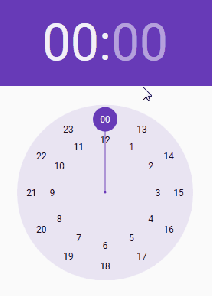
<materialDesign:Clock Is24Hours="True" DisplayAutomation="Cycle" />
Thanks to pauloquicoli for helping out here.
Additional Slider theme

<Slider
Minimum="0"
Maximum="10"
Style="{DynamicResource MaterialDesignDiscreteSlider}" />
DialogHost improvements

The DialogHost control provides Material Designed themed popups and also provides a comprehensive API to deal with popup dialogs, which have traditionally been a pain point for WPF developers. This release polishes some of the API for both MVVM and code-behind scenarios. Some great community testing has helped round this off, and also some code comes from here.
Read more about DialogHost popups
Thanks to all contributors for helping to not only move this project forward, but also helping drive its success; it’s really exciting how much traction this library has gained since I started it.
Coming Next
For 1.3 I’ve already started working on a “Multiple Floating Action Button” which is quite common on Android, and there will be a few smaller tweaks. Also, as ever, I’ll be plugging away at Dragablz as I try and approach a version 1.0. UWP stuff? Still a pet project at the moment 🙂

Thanks James for this amazing project and all the effort which you put in.
Without it I would not be able to make my new project https://github.com/RolandPheasant/TailBlazer look so great.
You’ve done an amazing job on these! Very well done!
I want to ask you though… is there a way to determine if the TimePicker time was changed by the user? Cause there doesn’t seem to be a “TimeChanged” property on the control.
I can add a routed event for changes to the SelectedTime property. In the meantime yo should be able to momitor it via a binding *if* you are using MVVM.
Unfortunately I am a novice programmer and at this point I am not very familiar with MVVM. Thank you very much for your reply, either way, and I’ll be waiting for future updates if you decide to add the routed event.
Best regards!
AWESOME!!! This is by far one of the greatest theming toolkit for WPF that I have ever come across.
I hope it will stay active. I will definitely want to contribute back after I get familiar with the source code.
I will integrate this to my project https://github.com/terrence0488/VSTSMonitor
Thank you, kind words! No reason why it shouldn’t remain active, plenty of users and people helping out. I’ll keep an eye on your project!
Your work super . we thank you .
MaterialDesign Can I customize devices for Windows Phone ?